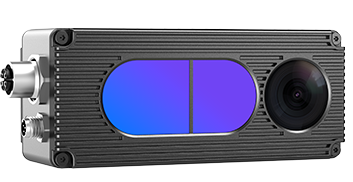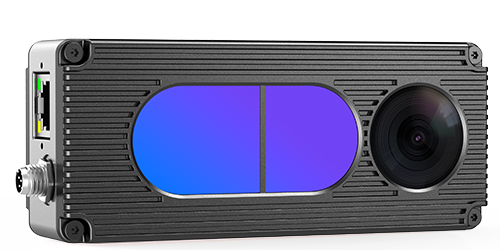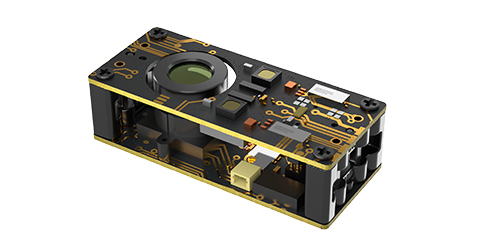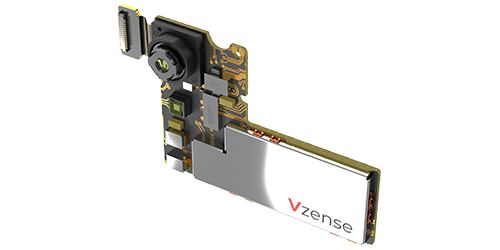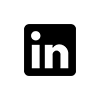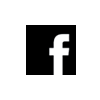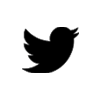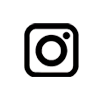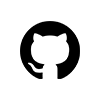FAQ
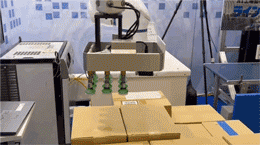
- Smart Logistics
- · Parcels Recognition and Sorting
· Palletizing and Depalletizing
· Dimension Measurement - Explore more
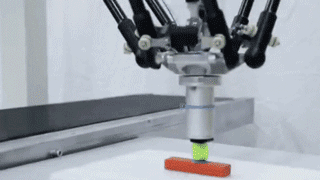
- Visual Guidance
- · Visual Control for Delta Robot
· Electric Fence
· Smart Agriculture - Explore more
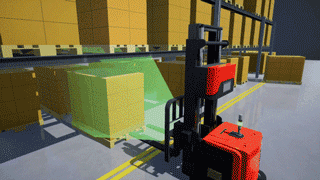
- AGV
- · Collision Avoidance
· Pallet recognition
· Agriculture AGV
· Inspection AGV - Explore more

- Gesture Perception
- · People Counting
· Falling Detection
· Interactive Gaming
· Body Scanning - Explore more


 EN
EN