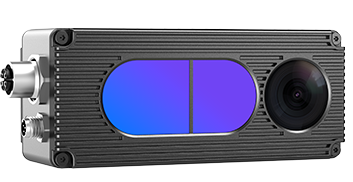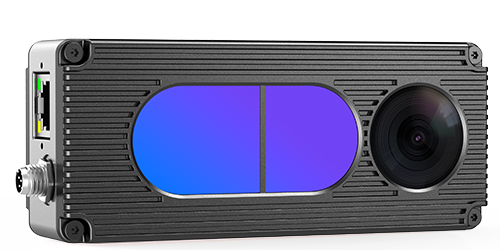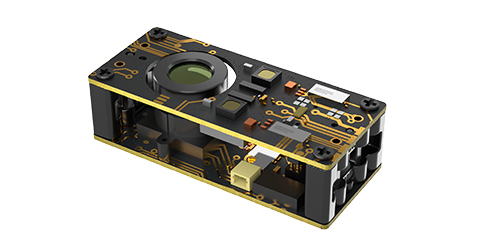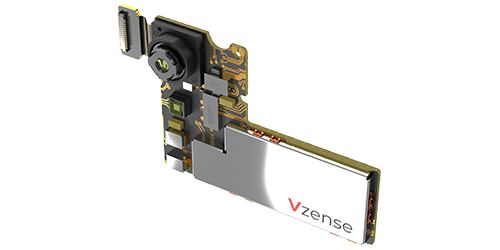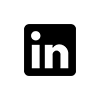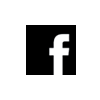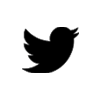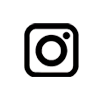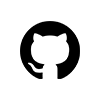There are several situations when the camera cannot be turned on when the webcam is found: 1 Whether the connection between the camera and the host is good, and whether the network card of the host is available. 2. The camera and the host are not in the same network segment. If the camera is set to a non DHCP mode, make sure that the fixed IP address of the camera is on the same network segment as the host, such as 192.168.1. X. If the camera is set to DHCP mode, please ensure that the camera and the host are in the same LAN, and the router/switch has the DHCP sever function. 3. Whether the network permission to run the software is restricted. 4. Whether the UDP function of the network is prohibited by the LAN security policy. 5. Whether the 900790089009 port number of the LAN is prohibited. 6. Whether the power supply of the camera is sufficient. If you use a non PoE mode, make sure that the adapter is turned on and plugged in. If none of the above measures can solve the problem, please use the ipconfig command to check the network status on the PC side, and disable the network except for the same network segment with the camera to search for devices again. If the problem still can’t be solved after that, please contact our engineer for support.
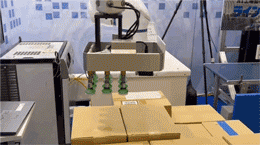
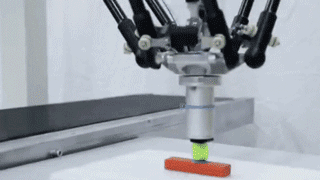
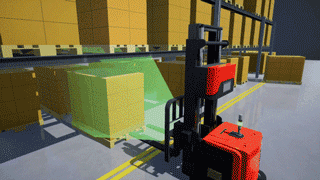



 EN
EN